
Create Hotmail Account, Greetings to you all. Today we will tell you how to open a Hotmail account step by step with pictures. Although Hotmail is not as popular as it used to be, it is still a mail service with a large number of users. Before Gmail, we all opened a mail account when we were younger than this mail service, which can be called the leader of the market. Let's move on to our guide without further ado.
1-) Login to Hotmail Site
You can directly access the account opening page by clicking the link below.
2-) Create a Microsoft Account
Go to the sign up page from the place we show on the page that appears.
Click to Create a Hotmail Account!
3-) Get a New Email Address
Click on the text "Get a new e-mail address" in the place we marked.

4-) Select Hotmail.Com Extension
In this article, we have shown the hotmail.com extension mail. You can click here to access our Outlook account opening article.

5-) Set Your Username
Enter your desired email username here and click the Next button. If the username you selected has been taken before, the system will warn you and you will need to enter a new name.
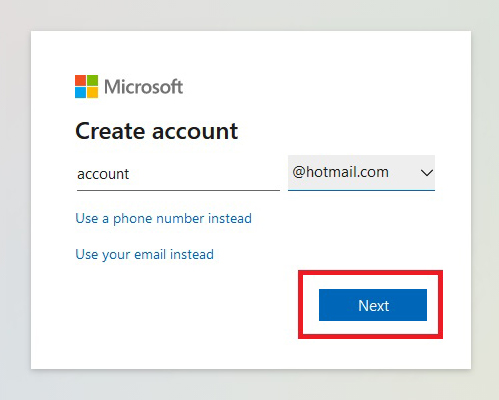
6-) Generate Password
Nobody but you should know the password you will type in this field. For your security, open an account on your personal computer. In addition, the password you create will have uppercase letters, lowercase letters, numbers and special signs, which will make it almost impossible to guess your password. If you are using the Chrome browser, it can automatically generate a strong password for you.
Show Password: If this tick is active, you can view and control your password. “I want to receive information, tips and offers on Microsoft products and services. Privacy Statement. ”: We recommend that you do not tick this tick. Because junk mails will fill your e-mail inbox.

7-) Verify You Are Human
This part does not come out constantly. If you have previously opened another subscription on the same device, then it will exit. This is a small measure Microsoft is doing against robots. If he doesn't, a bunch of stupid email accounts will be registered in the database.
8-) Hotmail Page
This page is the home page of your Microsoft account. Here you can use or purchase a variety of Microsoft services.
9-) Go to your Hotmail Mailbox
You can go to your mailbox from the place we marked.
10-) You can now use your Hotmail Account.
Now you can reach your mailbox whenever you want!
In this article, we showed you the easy way to open a Hotmail account. In the near future, we will write about its detailed usage. See you, have a nice day.